If you are a geeky user who keeps installing various software and updates systems regularly then with the passage of time you will feel that your system is messed up then the best solution is Ubucleaner. Ubucleaner is a shell script which lets you clean your Ubuntu system by removing the following:
First, let's discuss the different items which this script removes.
wget
sudo chmod +x 71529-ubucleaner.sh
That’s it, now run the script with the following command and it will take care of all the things mentioned above:
sh 71529-ubucleaner.sh
Files for the cloud, pictures, music, PDFs, etc. are saved in their respective folders – this way I manage to be a step ahead of many users in the world who randomly download and install stuff to random locations on their system.
Well, there you have it guys, the easiest ways to keep Ubuntu system clean. I hope it is useful for you.
How often do you perform cleaning checks on your system and what has been your experience so far with whatever tools you have been using?
Remember, if there are any contributions you want to make your comments and suggestions are always welcome in the comments section below.
Tags: ubuntu,ubuntu (operating system),ubuntu (software),ubuntu cleaner,ubuntu system cleaner,ubuntu 18.04,ubuntu terminal,ubuntu tweak,ubuntu sudo apt-get clean,ubuntu clean,best system cleaner,linux system cleaner,ubuntu 18.04 lts,system cleanup,ubuntu 14.04 cleanup,ubuntu 16.04 cleanup,ubuntu 16.04,system,learn ubuntu linux,install ubuntu,ubuntu cleanup disk space,how to install ubuntu 18.04,how to clean ubuntu
- apt-cache
- Config file for Uninstalled .deb packages
- Unused Kernels
First, let's discuss the different items which this script removes.
APT Cache
APT is the package management tool that is used to install/upgrade and remove packages in your Ubuntu Linux system. If you use it often then it’s cache consumes a lot of space. By removing the apt-cache you get plenty of free space.Config Files For Uninstalled. Deb packages
Suppose you downloaded a package for any software and it did not work. Many users forget to delete such packages. The Ubucleaner takes care of such packages and throws them out of the system.Unused Kernel
There could be more than one kernel present in your system at the same time. But only one will be functional. This script gets rid of all unused kernels to free up system space and keep your system neat and clean.How To Use The Ubucleaner:
Its very simple, open the terminal and run the following two commands sequentially:wget
sudo chmod +x 71529-ubucleaner.sh
That’s it, now run the script with the following command and it will take care of all the things mentioned above:
sh 71529-ubucleaner.sh
Final Words – Keep Ubuntu System Clean ⬎
Most of the time we get a lot of clutter on our systems because we are not conscious of how much data we download and how we organize the data. Take me, for example. I set all my downloaders (browsers and torrent apps) to download content to my desktop and because my desktop is typically void of shortcuts etc, seeing files on it reminds me that I have files waiting to be reviewed. As soon as I am done using the file I decide where it goes – usually, the recycle bin.Files for the cloud, pictures, music, PDFs, etc. are saved in their respective folders – this way I manage to be a step ahead of many users in the world who randomly download and install stuff to random locations on their system.
Well, there you have it guys, the easiest ways to keep Ubuntu system clean. I hope it is useful for you.
How often do you perform cleaning checks on your system and what has been your experience so far with whatever tools you have been using?
Remember, if there are any contributions you want to make your comments and suggestions are always welcome in the comments section below.
Tags: ubuntu,ubuntu (operating system),ubuntu (software),ubuntu cleaner,ubuntu system cleaner,ubuntu 18.04,ubuntu terminal,ubuntu tweak,ubuntu sudo apt-get clean,ubuntu clean,best system cleaner,linux system cleaner,ubuntu 18.04 lts,system cleanup,ubuntu 14.04 cleanup,ubuntu 16.04 cleanup,ubuntu 16.04,system,learn ubuntu linux,install ubuntu,ubuntu cleanup disk space,how to install ubuntu 18.04,how to clean ubuntu

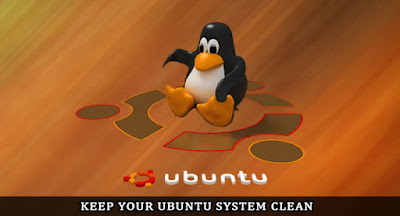







0 Comments