What is Blogging? How to Create Blog on Blogger?
What is blogging?
A blog is nothing but an Online Notebook Diary. What do we write in a notebook diary? Of course stuff that we like and things that we feel important
to be recorded and shared with our friends and family. A notebook diary can be based on any topic that you like for example you can write on your hobbies, activities, poems, songs, tutorials, pets, home and family, your personal thoughts etc. People will read your Online Notebook Diary on daily basis and will leave you a comment, suggestion or feedback.
to be recorded and shared with our friends and family. A notebook diary can be based on any topic that you like for example you can write on your hobbies, activities, poems, songs, tutorials, pets, home and family, your personal thoughts etc. People will read your Online Notebook Diary on daily basis and will leave you a comment, suggestion or feedback.
If you write about your personal experiences in a notebook made up of papers, then your writings will reach only limited people around you but with an online diary like a Blog you speak to the world!
So in short a blog is your Personal website where you write and share things you like with millions of people out there who are eager to read what is cooking in your mind!
Blogger is the best option for you if you're a beginner user. It is easy to implement, and the learning curve is a very comfortable one. Blogger is customisation to a great extent, and doesn't need you to have any skill-sets for using it. Anyone can set up a Blogger blog. And best of all, there's little to no investment required. For your blog, you will only need to buy a domain, which is very cheap now a days, give or take a few bucks.
How To Create Free Blog On Blogger (Blogspot)?
1. Go to Blogger:
2. Now, Click on Create your Blog Button
3. You will be prompt to sign in. Simply do that with your google account. You can sign up for Google account using any other email service too like Hotmail.com.
4. You are now in Blogger Dashboard.
5. Click on New Blog button.
6. Write Your Blog Title.
7. Choose the address of your blog (checking its availability)
8. Choose the Template.
9. Click on Create Blog.
All Done! You have successfully created your blogger blog for free.
IF YOU LIKE THIS POST THEN PLEASE SHARE IT WITH YOUR FRIENDS AND BOOKMARK THIS PAGE FOR LATER
Tags :
how to create a blog,how to,how to create a website,how to make a blog,blogger,how to start a blog,how to make a website,how to design blogger site,how to make a free blog,create a website,blogger (website),how to createmy first website,website,create a blog,how to make a blog on google,how to create,how to earn money by blogging,how to start a website,free website

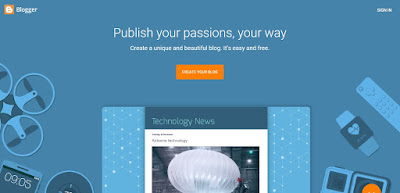








1 Comments
This comment has been removed by a blog administrator.
ReplyDelete