How to Change or Fake GPS Location on Android - Top 2 Fake Location Spoofing Apps 100% Working 2018
Uses of Faking GPS Location
Before we get started, it’s important to know that you can do a lot more than just install unavailable apps by faking your location.
- Avoid ads targeted at your region.
- Access content, like videos or articles not available in your country.
- To use apps that require you to be in a different country.
- Trick people into thinking you are in a different location on social media.
Let’s get started. You will require an app that fakes GPS location and here are some apps you can use to do it:
Apps Used to Fake Location on Android
2. Fake GPS
Unlike the Fake GPS Location Spoofer app, which features a pretty dated interface, the Fake GPS app brings a modern interface. The app brings different map types like Satellite, Terrain, Hybrid, OpenStreet Map and the usual map. You can search for a location by address or the ZIP code. Other than that, the app is very similar to other GPS faking apps, with features like location history, moving stimulation, favorite locations etc.

Install: Download
1. Fake GPS Location Spoofer
The Fake GPS Location Spoofer is a very simple app that lets you change location with ease. The home page of the app shows a map, with your current location in view. You can choose to view the location in Map or Satellite mode. The app lets you search for a particular location by name or GPS co-ordinates. You can double tap on the map to select a location and once you have selected the location, you can just hit the play button to start faking your location.

Install: (Download)
How To Use These Apps
Here are the steps you need to follow to fake your location on your Android Device:
1. Firstly, you will have to enable Developer Options. To do it, go to Settings->About Phone and tap on the “Build Number” 7 times. Once done, you will see a message saying, “Congrats! You are a developer now.”

2. Then, head to Settings->Developer Options and scroll down and tap the option "Select mock location app".

Note: If you are running an older version of Android, you will find the option “Allow mock locations”. Just enable it and run the fake location app.
3. Here, just select the fake location app you have installed. Then, go to Settings->Location->Modeand select the “Device Only” option to make sure only the GPS in your device determines location.

4. Then, head to the app, search for the fake location you want and hit the play button to start faking your location. It’s that simple!

You can check if the fake location is working or not through a maps app like Google Maps.

Change Location on Android with these steps.
Well, that was pretty simple, wouldn’t you agree? So, install one of the Fake Loaction Spoofing apps on your Android Device & follow these steps and start downloading unavailable apps, prank your friends and much more. Thanks for Visiting 🙏

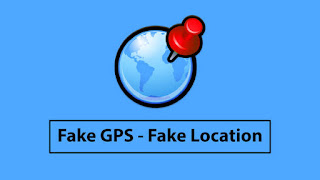






0 Comments